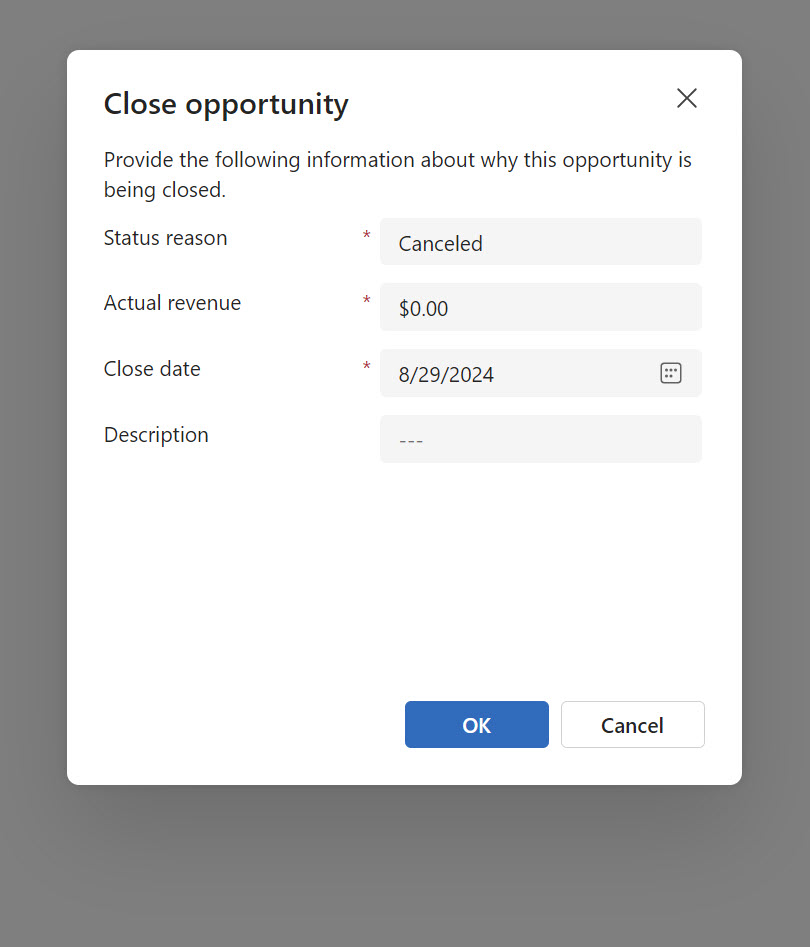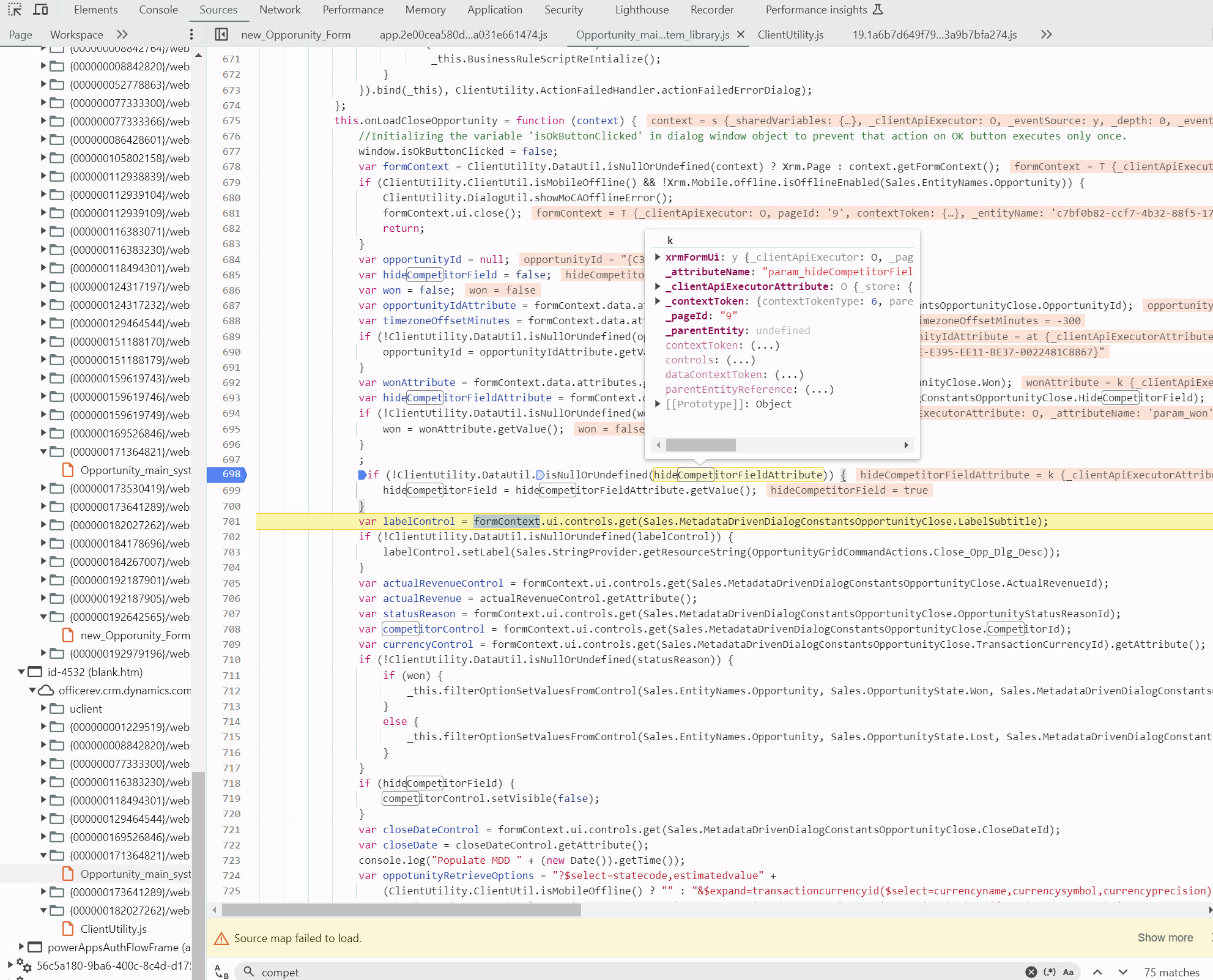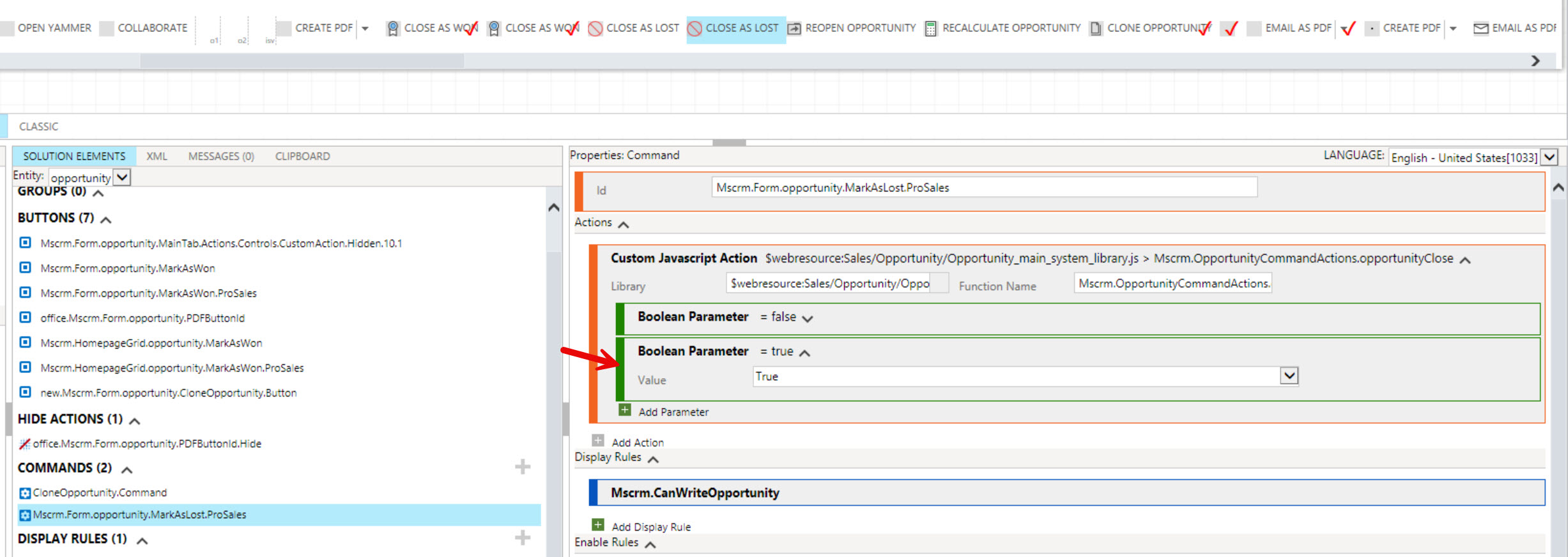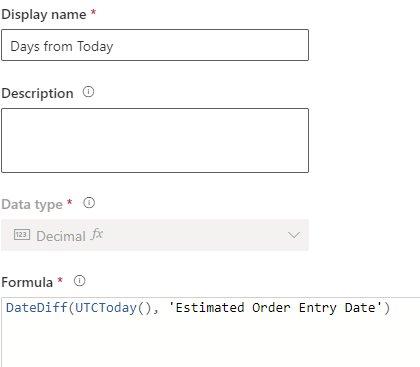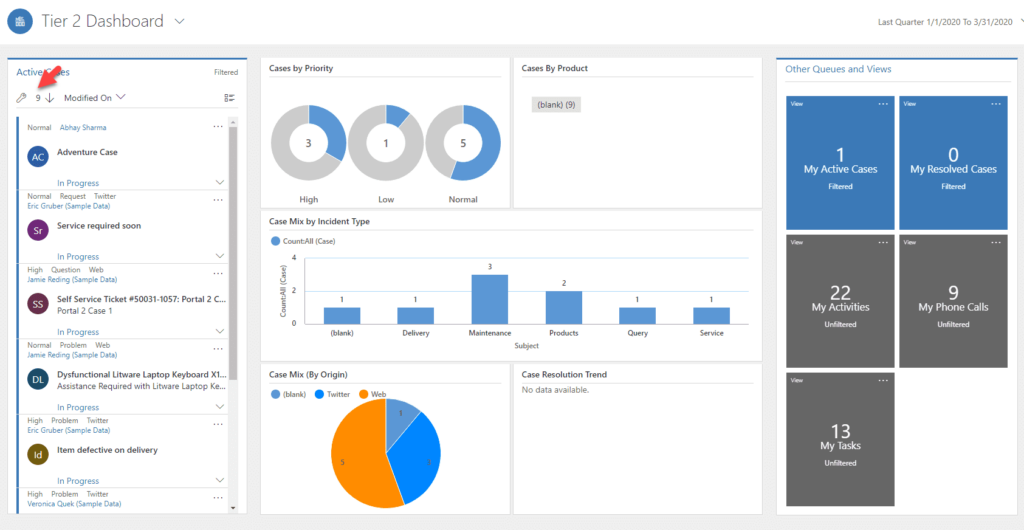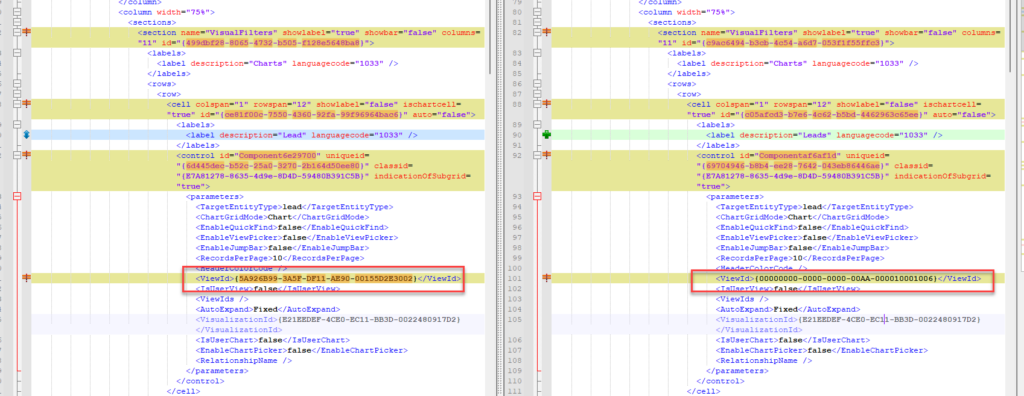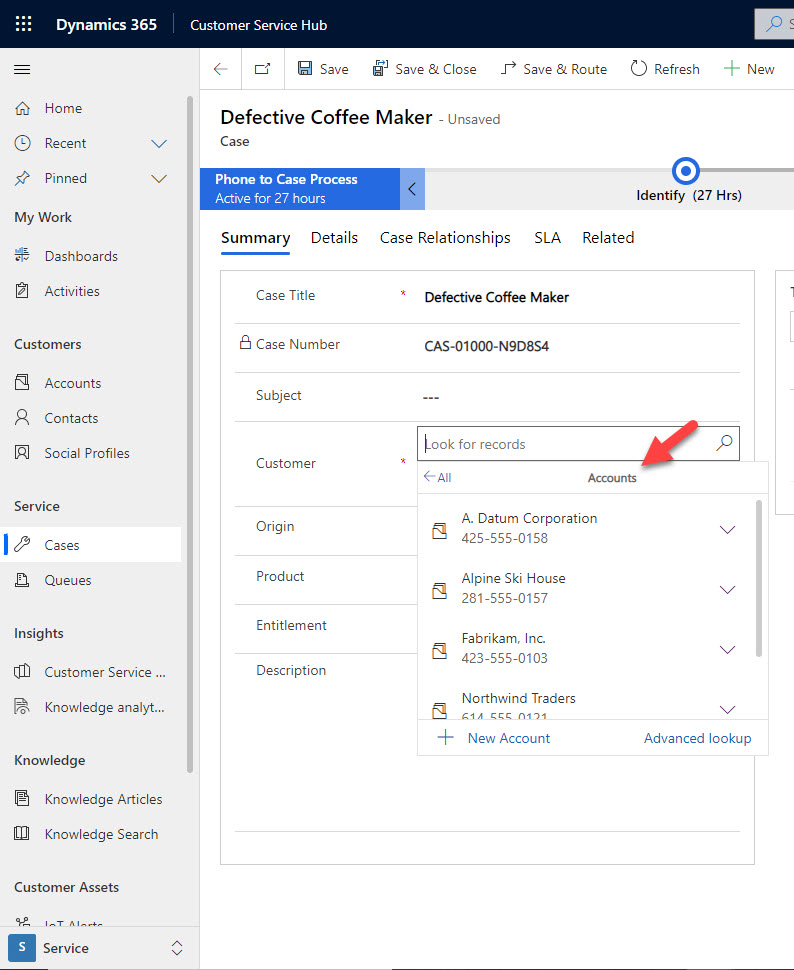When working with Dynamics 365, most custom fields behave exactly as you’d expect. For instance, if you want to disable a custom field on a form, a simple call like this works seamlessly:
formContext.getControl("custom_fieldname").setDisabled(true);
However, when it comes to system fields like the Owner field (ownerid) you might run into unexpected behavior. In this post, we’ll explore why this happens and how to work around it.
The Issue with System Fields
Dynamics 365 uses system fields such as ownerid to manage essential data (in this case, the record owner). Unlike most custom fields, system fields like ownerid often appear in multiple places on a form. For example, the Owner field can be displayed both in the main form body and in the header. This duplication means that the standard approach of retrieving a control with:
formContext.getControl("ownerid").setDisabled(false);
…can fail or only affect one instance of the control. In our case, you might see an error such as:
TypeError: Cannot read properties of null (reading 'setDisabled')
This error occurs because Dynamics 365 isn’t returning a single control reference for ownerid—or it’s returning null for one of the instances—making it necessary to handle these controls differently.
The Workaround: Iterating Over All Controls
The solution is to retrieve the attribute rather than a single control, then iterate over all associated controls. Each instance of the control can be accessed via the attribute’s controls collection. Here’s how you can do it:
formContext.getAttribute("ownerid").controls.forEach(function (ctrl) {
ctrl.setDisabled(false);
});
Breaking It Down
-
Retrieve the Attribute:
formContext.getAttribute("ownerid")fetches the attribute object, which represents the data for the Owner field across all form instances.
-
Access All Controls:
- Every control bound to the ownerid attribute is stored in the
controlscollection. This collection might include the header control, the body control, or any other instance present on the form.
- Every control bound to the ownerid attribute is stored in the
-
Iterate and Disable:
- Using the
forEachloop, we iterate through each control in the collection and callsetDisabled(false)on it. This ensures that no matter where the Owner field appears on the form, it is enabled or disabled as intended.
- Using the
Conclusion
Dynamics 365 provides robust capabilities for customizing forms, but system fields like Owner come with their own set of quirks. While custom fields handle setDisabled without issue, system fields might require you to iterate over multiple controls due to their multi-instance rendering on a form.
By retrieving the attribute and iterating over its controls, you can ensure that all instances of a system field like ownerid are properly updated, leading to a more consistent and error-free user experience. Understanding these nuances not only helps in solving current issues but also empowers you to better manage other system fields in Dynamics 365.